WIFI PASSWORD (WEP-WPA-WPA2) 9.0.0
Free Version
Strengthening WiFi Password Was Never This Easy!
WIFI PASSWORD (WEP-WPA-WPA2) is a good utility app which allows you to ensure the safety of your Wi-Fi connection by providing you random passwords for protecting your Wi-Fi. Wi-Fi connections come under attack from hackers all the time. People are always looking to connect to the available access points and hack the Wi-Fi of others. If you have been a victim of this then this Wi-Fi password app can be your ally in your fight against Wi-Fi hackers. With this app, you can strengthen the password of your Wi-Fi connection, making it impossible for anyone to hack your Wi-Fi and get a free ride. Since it has a smart user interface and simplistic layout, using this app isn't that difficult and even novices can utilize it for protecting their Wi-Fi with considerable ease.
To start the WIFI PASSWORD (WEP-WPA-WPA2), you will have to tap on its welcome screen once. Doing this will lead you to the home screen of the app. In this section of the app, you will find a list containing the security information of all the access points that are located in your immediate vicinity. The app is going to automatically scan for the access points as soon as you press the start button and begin populating the list. The information regarding the available Wi-Fi connections provided by the app includes SSID, Security Type, MAC Address, Level and Frequency.

WIFI PASSWORD (WEP-WPA-WPA2) offers you the chance to strengthen your Wifi password. For this purpose, it provides three different types of security encryptions to you namely WEP, WPA and WPA2. Each of these security types has further sub-categories with varying strength of encryption. For instance, WEP has four sub-categories, WEP 64 BIT, WEP 128 BIT, WEP 152 BIT and WEP 256 BIT. The sub-categories of WPA and WPA2 include WPA 64 BIT and WPA2 160 BIT, WPA2 256 BIT and WPA2 502 BIT respectively. Do remember that the higher the number of BITs, the stronger the encryption is going to be.
A list of all the security encryptions available to you can be viewed by clicking the downward arrow button located at the right-hand side of the TYPE option. You can pick any of these security encryption types from the list simply by tapping on their name. The app will then generate a random password using this security encryption type. You can always change the password generated by the app. All you have to do is to click on the circular arrow button located at the right-hand side of the password box.
WIFI PASSWORD (WEP-WPA-WPA2) provides you the opportunity to copy the random password generated by the app to the clipboard. The copy option is located towards the left of the Wifi password box. You just have to press once on this copy icon to copy the password. You can then paste it in the Wi-Fi settings of your phone to strengthen the security of your Wi-Fi connection. Make sure that you save this password at a safe location from where it can be accessed if you have to type it again in your Wi-Fi settings.
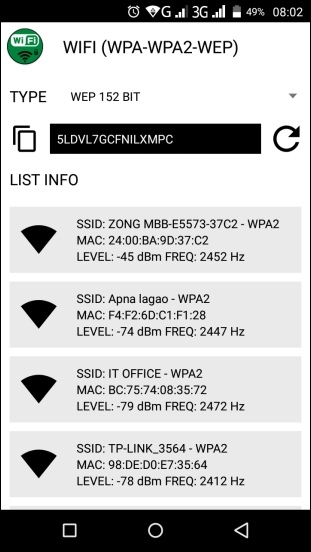
Features:
- Smart user interface
- 3 different security types to choose from
- Generation of strong random passwords
- Option to copy the generated passwords to clipboard
- Provides details of all the access points that are available
Conclusion:
WIFI PASSWORD (WEP-WPA-WPA2) is a helpful app which can be quite beneficial for people who are concerned about the security of their Wi-Fi connection. Its ability to strengthen the security of the Wi-Fi makes it an app worth having on your phone.
Our Recommendations